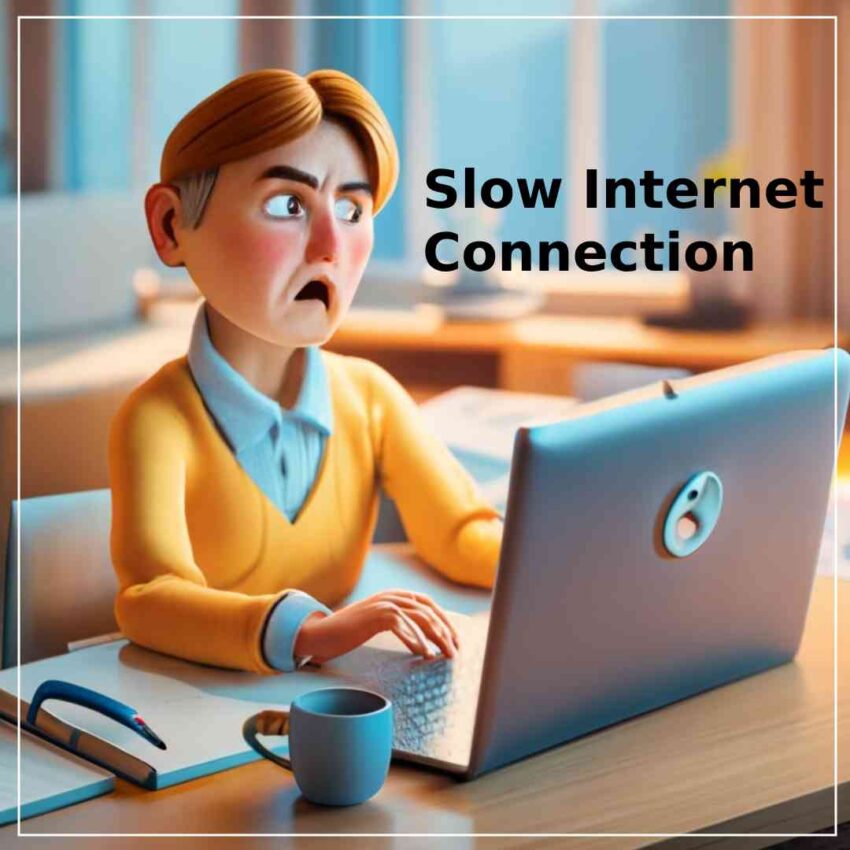Slow internet connection issues can be caused by various factors, and troubleshooting the problem may require identifying and addressing these specific issues. Here are some common factors that can contribute to slow internet connections and steps to diagnose and resolve them:
1. Network Congestion:
– Many users connected to the same network can lead to congestion.
– Solution: Try using the internet during non-peak hours or consider upgrading your internet plan for higher bandwidth.
2. Router or Modem Issues:
– An outdated or malfunctioning router/modem can slow down your connection.
– Solution: Restart your router/modem, update firmware, or replace them if necessary.
3. WiFi Interference:
– Interference from other electronic devices or neighboring networks can degrade WiFi signals.
– Solution: Place your router in a central location, away from electronic interference sources, or switch to a less crowded WiFi channel.
4. Weak WiFi Signal:
– Weak WiFi signals can result from distance or obstacles between your device and the router.
– Solution: Move closer to the router, use WiFi extenders/boosters, or invest in a more powerful router.
5. Background Applications and Downloads:
– Apps or devices running background downloads or updates can consume bandwidth.
– Solution: Check for background tasks and disable or schedule downloads during off-peak hours.
6. Malware or Viruses:
– Malicious software can use your internet connection without your knowledge.
– Solution: Run antivirus scans and remove any malware or viruses from your devices.
7. Old Hardware:
– Aging devices may not support modern internet speeds.
– Solution: Consider upgrading your computer, smartphone, or other devices.
8. ISP Issues:
– Your Internet Service Provider (ISP) may experience outages or service disruptions.
– Solution: Contact your ISP to inquire about service interruptions or technical issues.
9. Network Configuration:
– Incorrect router settings or misconfigured devices can slow down your connection.
– Solution: Review your router settings and ensure they are optimized for your specific needs.
10. Data Caps:
– Some internet plans have data caps that, when exceeded, can lead to slower speeds.
– Solution: Monitor your data usage and consider upgrading to an unlimited data plan if needed.
11. Geographic Location:
– Your location can affect internet speed, especially in rural areas with limited infrastructure.
– Solution: Explore alternative internet options like satellite or fixed wireless if available.
12. ISP Throttling:
– Some ISPs may throttle specific types of internet traffic.
– Solution: Contact your ISP to inquire about throttling and potential solutions.
To identify the exact cause of your slow internet connection, start by conducting speed tests using websites or apps like Ookla’s Speedtest or Google’s Internet Speed Test. This will help you determine your current upload and download speeds. If the issue persists after troubleshooting these common factors, consider contacting your ISP for further assistance.